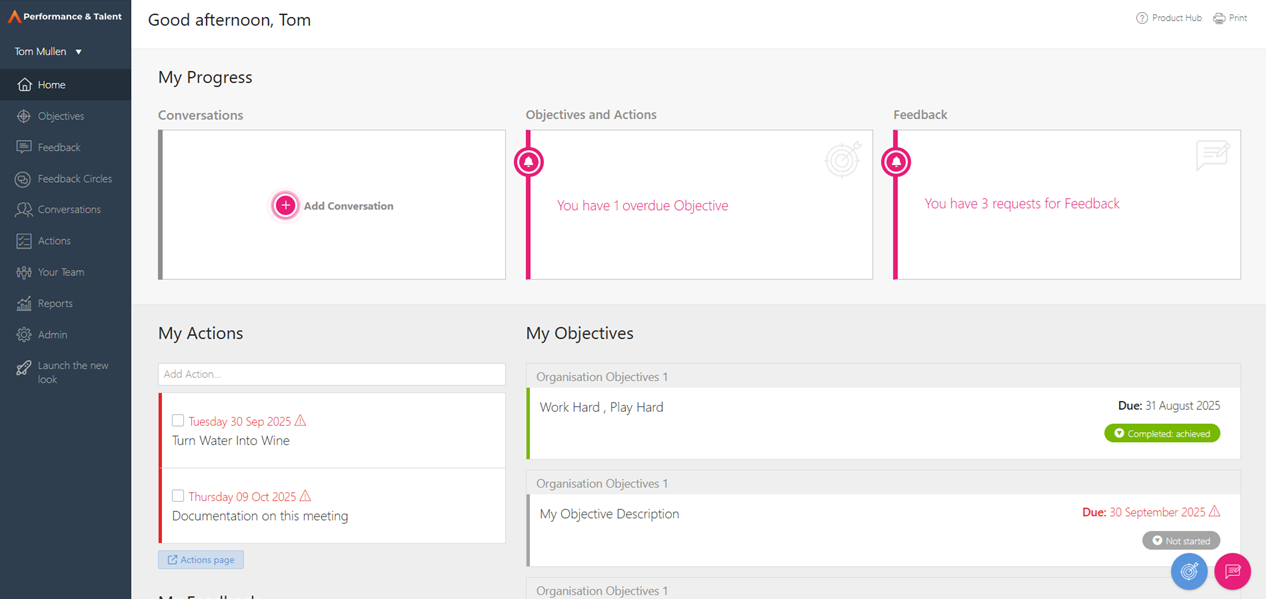Employees
How-to Videos
Objectives
What are Objectives
Setting Performance Objectives
What are Personal Development Objectives
Setting Personal Development Objectives
Managing Your Objectives
Adding Collaborators to Objectives (Optional Feature)
Feedback
Feedback Overview
Giving Effective Feedback
Feedback Circles (Optional Feature)
Feedback - Draft with AI FAQ's
Feedback - Draft your Feedback with AI
Give Feedback from Microsoft Teams
Conversations
Making the most of Check Ins
Preparing for a Check-in
Microsoft Outlook Integration - Employee Configuration
Actions
Talent Snapshots
Frequently Asked Questions (FAQs)
Managers
Your Team - Key features and functions
Your Team - Performance Summary
Your Team - Private Notes
Your Team - Talent Snapshots
Your Team - Wider Team (for Senior Managers)
Workflows for Multiple Managers
System Administrators
Admin How-to Videos
Training and Communication Materials
Importance of Communications Plan and Knowing your Audience
Performance & Talent Training Materials
Clear Review Sample Launch Email Template
Tips for Building Engagement
Using Clear Review on a Mobile Device
Communicating the Benefits of Continuous Performance Management
Performance Focus and Success Measures
Admin guidance for using My Feedback Link
Clear Review Using 'Draft with AI' Email Template
Admin System Configuration Options
People Management
People Management
Creating Admin Roles / Assigning Access
Importing Employee Data
Multiple Managers Configuration
How to Set Up Delegate Access
Organisational Goals
Objective Settings
Performance Objective Options
Personal Development Objective Options
Collaborative Objectives
Configuring the Objectives Library
Feedback Settings
Building a Feedback Culture
Feedback Settings
Feedback Circles for Admins (Additional Module)
Draft with AI for Admins
Giving Feedback using Voice Notes
Conversation Settings
Enabling Multiple Conversation Types
Conversations - Reminders and Discussion Prompts
Default Conversation Prompts
Supplemental Discussion Prompts
Talent Snapshots
Talent Snapshots Guide and Sample Qs
Creating Effective Talent Snapshot Questions
Define what talent means in your organisation
How to add or remove participant in Talent snapshots
How to add new round in Talent snapshot
How to create and edit a new Template for Talent snapshots
Navigation Options
Report Visibility Options
Languages and System Terminology Settings
System Notifications
Integration Settings
OneAdvanced Identity
Understanding OneAdvanced Identity
Configuring authentication with a federated Identity Provider (SSO)
Federated Identity Provider (SSO) - Migration plan
Federating OneAdvanced Identity to Azure Active Directory
Frequently Asked Questions (for Federated customers)
Configuring authentication without a federated Identity Provider
Integrations (HRIS Data Feed / Single Sign on)
Microsoft One Drive Integration - Admin Configuration
Microsoft Teams Integration - Admin Configuration
Microsoft Outlook Integration - Admin Configuration
Analytics (Additional Module)
Analytics Overview (Additional Module)
Data Analytics API - How to Generate my API Key
Migration from Analytics API to Performance and Talent Reporting API
Analytics API End of Life Notification
Engagement (Additional Module)
Admin Reporting Overview
Raising a Support Ticket
Performance & Talent Implementation
Events and FAQ's
Why Performance Management
Why Continuous Performance Management?
Why in the moment Feedback?
Why Request Feedback?
Why create Agile Performance Goals?
Why create Agile Personal Development Goals?
Why have Different Types of Conversations?
Why have Frequent Conversations?
Why use Feedback Circles for 360 Feedback?
New User Interface Guides
User Experience / User Interface Release
UXUI Frequently asked Questions
Branding and URL changes
Comms for your employees
An update on our User Experience & User Interface upgrade - 2026
Automatic migration to OneAdvanced Identity
UX UI System Administrators
UX UI Managers
UI UX Why Performance Management
Why Request Feedback?
Why Continuous Performance Management?
Why have Frequent Conversations?
Why use Feedback Circles for 360 Feedback?
Why in the moment Feedback?
Why have Different Types of Conversations?
Why create Agile Performance Goals?
UX UI Employees
UX UI Objectives
What are Objectives
Setting Personal Development Objectives
What are Personal Development Objectives
Setting Performance Objectives
Adding Collaborators to Objectives (Optional Feature)
Managing Your Objectives
UX UI Actions
UX UI Conversations
UI UX Microsoft Outlook Integration - Employee Configuration
Preparing for a Check-in
Making the most of Check Ins
UX UI Feedback
Giving Effective Feedback
How to Give and Receive Feedback
Feedback Circles (Optional Feature)
Feedback - Draft with AI FAQ's
Give Feedback from Microsoft Teams
Feedback - Giving Feedback using Voice Messaging
UX UI Frequently Asked Questions (FAQs)
Feedback - Draft your Feedback with AI
Table of contents
- All categories
- New User Interface Guides
- User Experience / User Interface Release
- An update on our User Experience & User Interface upgrade - 2026
An update on our User Experience & User Interface upgrade - 2026
Updated
by Tom Mullen
What is the User Experience & User Interface Upgrade?
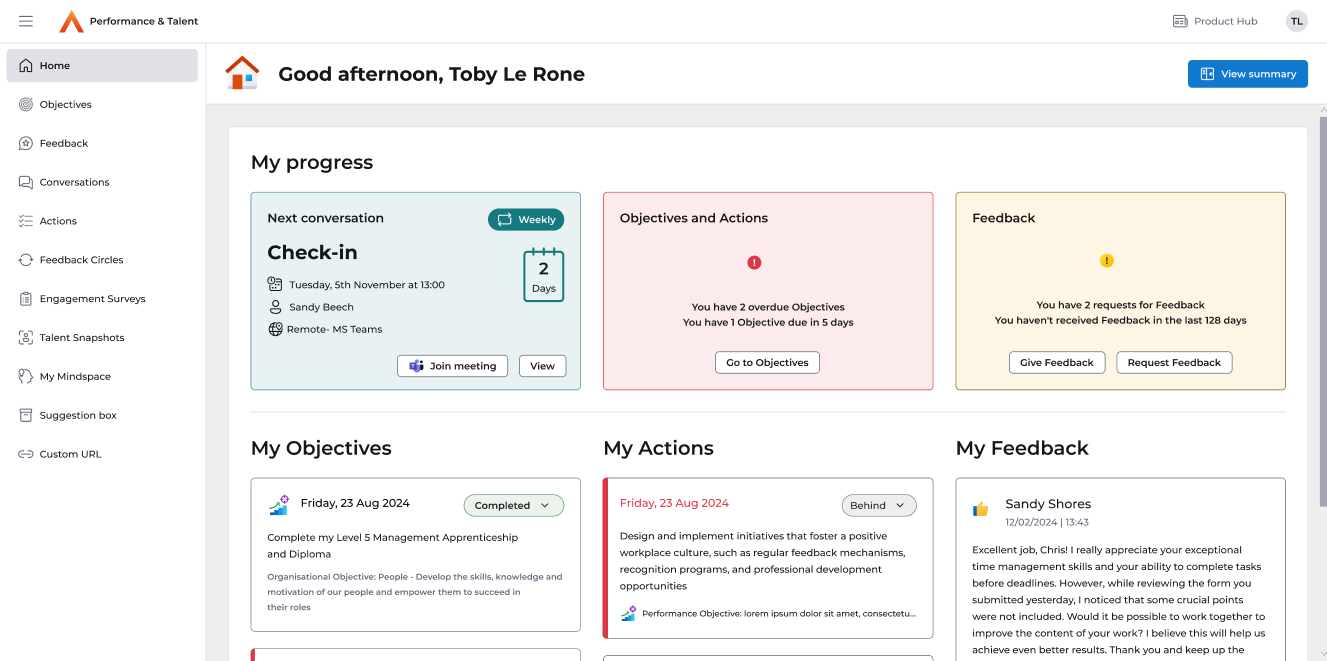
We’re changing the way Performance & Talent (formerly Clear Review) looks, but this is more than a cosmetic change. We’re reimagining the user experience and interface to make the product more intuitive, inclusive and easier to use. Plus, we’re introducing new features that will enhance how you work with the system every day.
This update is a key part of our OneAdvanced strategy to deliver a unified experience across our entire portfolio, making it easier for you to use and learn our products, especially if you're using multiple solutions from us. By addressing accessibility issues, we're committed to ensuring that all users can effectively engage with our product, regardless of their abilities.
How will you benefit from the changes?
- One Intuitive Platform: Enjoy a seamless experience across our Portfolio, with consistent navigation and functionality that makes it easy to get the most out of our solutions.
- Easy to Learn: Our streamlined interface makes it easy for both new hires and existing employees to get up and running quickly, reducing the need for extensive training and ensuring a smooth transition.
- Enhanced Employee Experience: With a more intuitive and user-friendly interface, your employee will be able to easily manage their performance, including giving and receiving feedback, setting objectives, and completing performance reviews, as well as participating in engagement surveys.
- Better Insights for Managers: Managers will benefit from a clearer and more streamlined view of their team's data, enabling them to make more informed decisions, drive better outcomes, and support their team members more effectively.
- Faster, Smarter Workflows: With an intuitive design and simplified processes, you'll be able to complete tasks more efficiently, freeing up more time to focus on what matters most.
- Inclusive by Design: Our new interface meets the highest accessibility standards, ensuring that all employees can access the information and tools they need, regardless of their abilities.
- A Foundation for Future Innovation: Our flexible new interface is designed to evolve with your needs, paving the way for exciting new features and enhancements that will continue to support your organisation's growth.
When will this experience be available?
For customers who have successfully migrated to OneAdvanced Identity, our Phase 1 release introduced a button that allows employees and managers to launch the new user experience. This enables your users to try out the key employee and manager workflows. Giving them access to Actions, Feedback, Objectives, Conversations, and Your Team. This will ease the transition to the new experience and allow your users to get to know the new look and feel, while still having access to the current interface they're familiar with.
The Phase 2 will release on the 28th February 2026 bringing Talent Snapshots, Engagement Surveys, Feedback Circles, MyMindspace, Wider Manager workflows, and Reporting. At this point the current interface will no longer be accessible.
We'll be in touch closer to the release date with more detailed information and guidance on what to expect, so you can make the most of the new features and enhancements.
Roadmap
Name | Date | Theme | What's included |
Phase 1 release | Available now! | This update allows Employees and Managers to toggle between the current and updated user interface and experience, enabling them to familiarise themselves with the changes before fully adopting the new layout and features. The current experience remains available throughout this period, allowing for a seamless transition in the next release. This is only be available to customers who have migrated to OneAdvanced Identity. |
|
Phase 2 release | 28th February 2026 | This update will make the updated user interface and experience the default for Employees, Managers, Wider Managers, and Administrators, replacing the current experience. This means that the current experience will no longer be available. Customers who have not engaged with us to migrate to OneAdvanced Identity by the 16th of February 2026 will be automatically migrated. Read more about what this mean here. |
|
What's Next?
We're committed to keeping you informed throughout the upgrade process.
If you have any questions or concerns in the meantime, please don't hesitate to reach out to cr.clarissa@oneadvanced.com. We'll also be updating this help document regularly to provide the latest updates and insights.
We're looking forward to bringing you an enhanced user experience and appreciate your cooperation and understanding as we work through this process.
Supporting Collateral
- Full details on the new user experience can be found in the following slide deck Performance & Talent_UXUI_Summary.pdf
- We've made an article for your internal comms to explain the changes to your employees
- If you'd rather make your own comms, you can also download screenshots for the December release in our gallery below
- Frequently asked questions to support you and your users can be found in our FAQs
- View our recent webinar talking through the changes. (If you previously attended you will be able to login, if not you will have to register which will give you access to the content)
Gallery
Homepage:
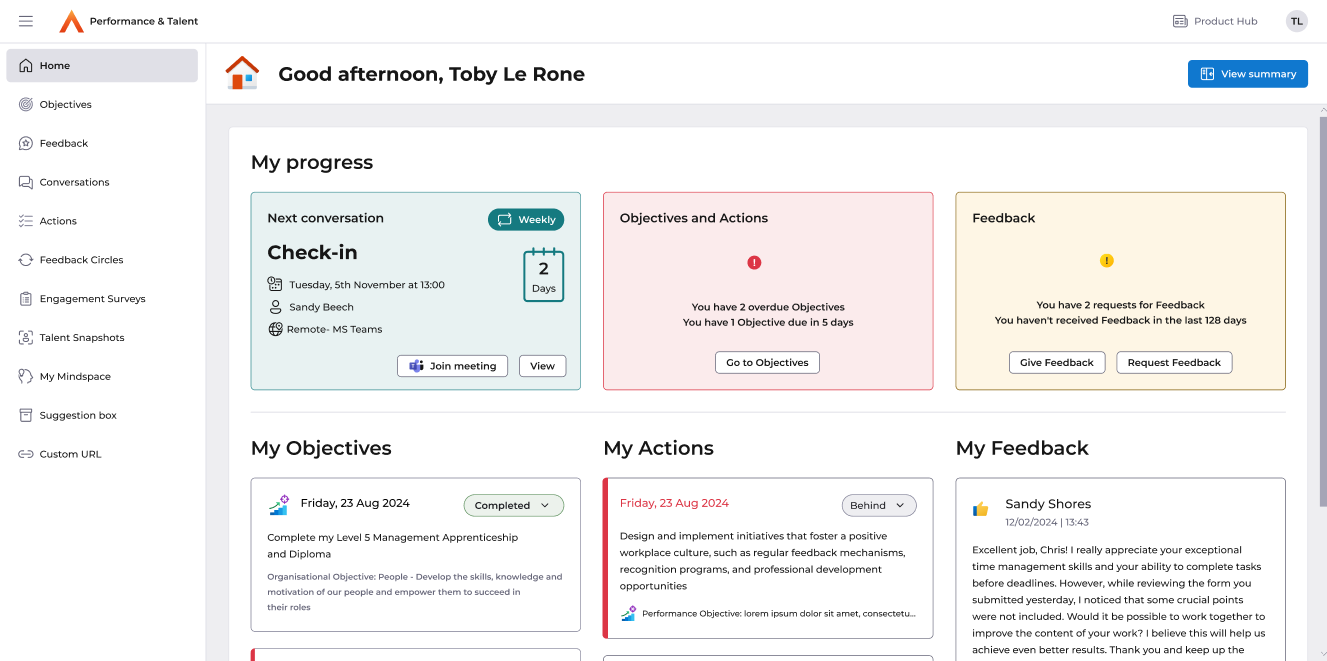
Objectives:
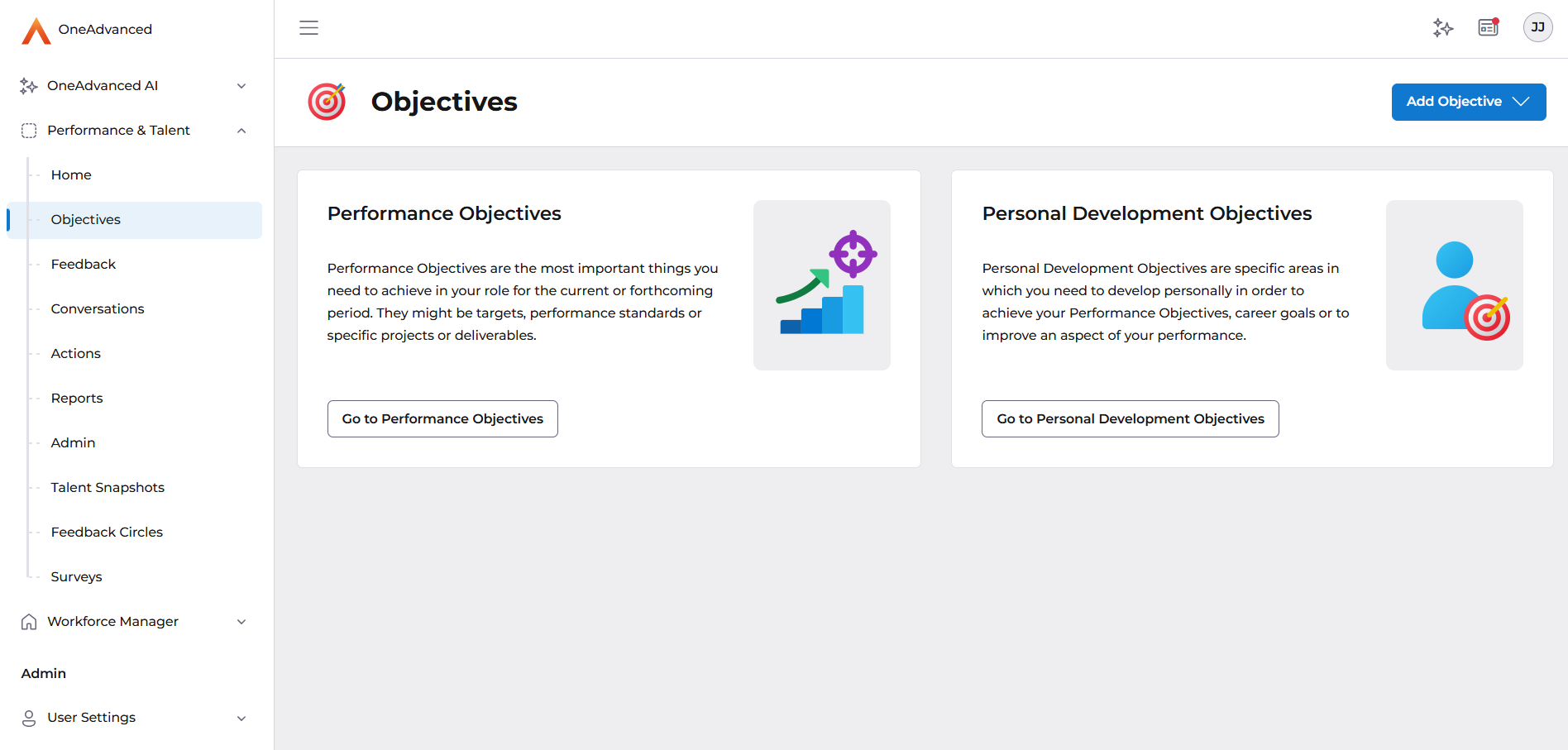
Performance Objectives:
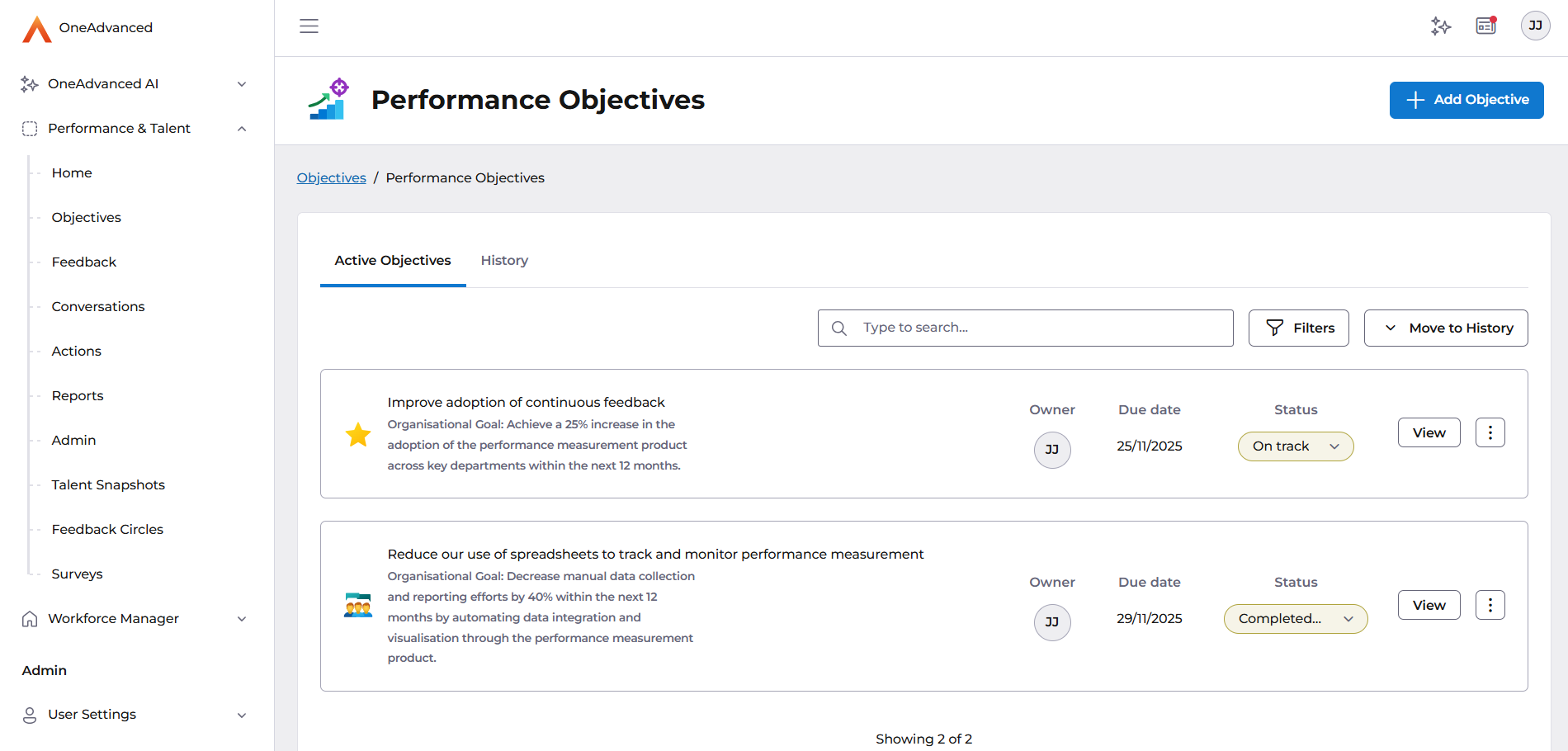
Feedback:
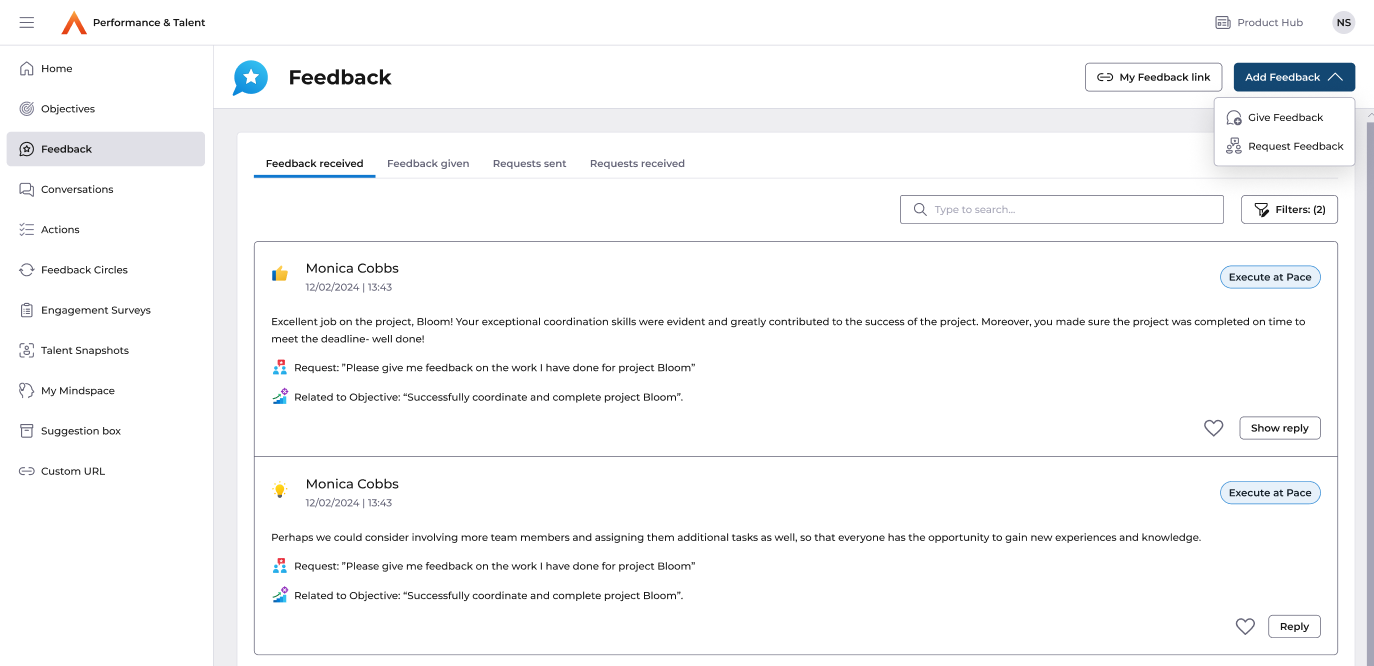
Conversations:
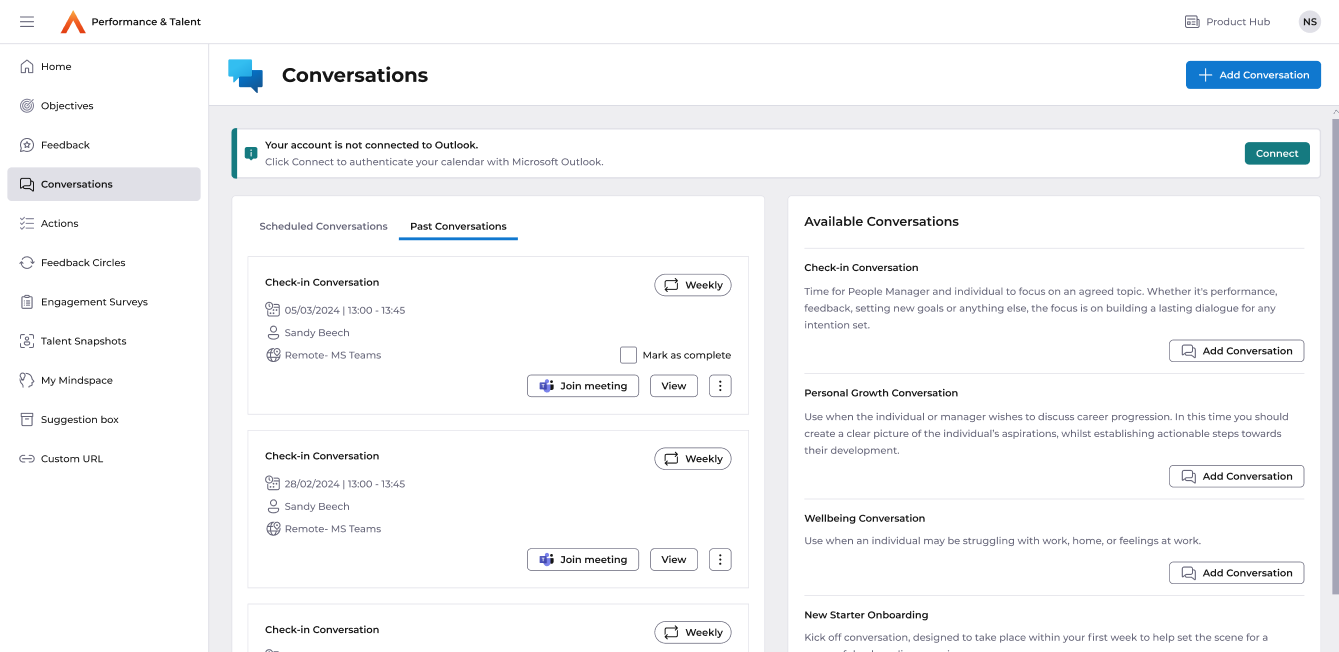
Actions:
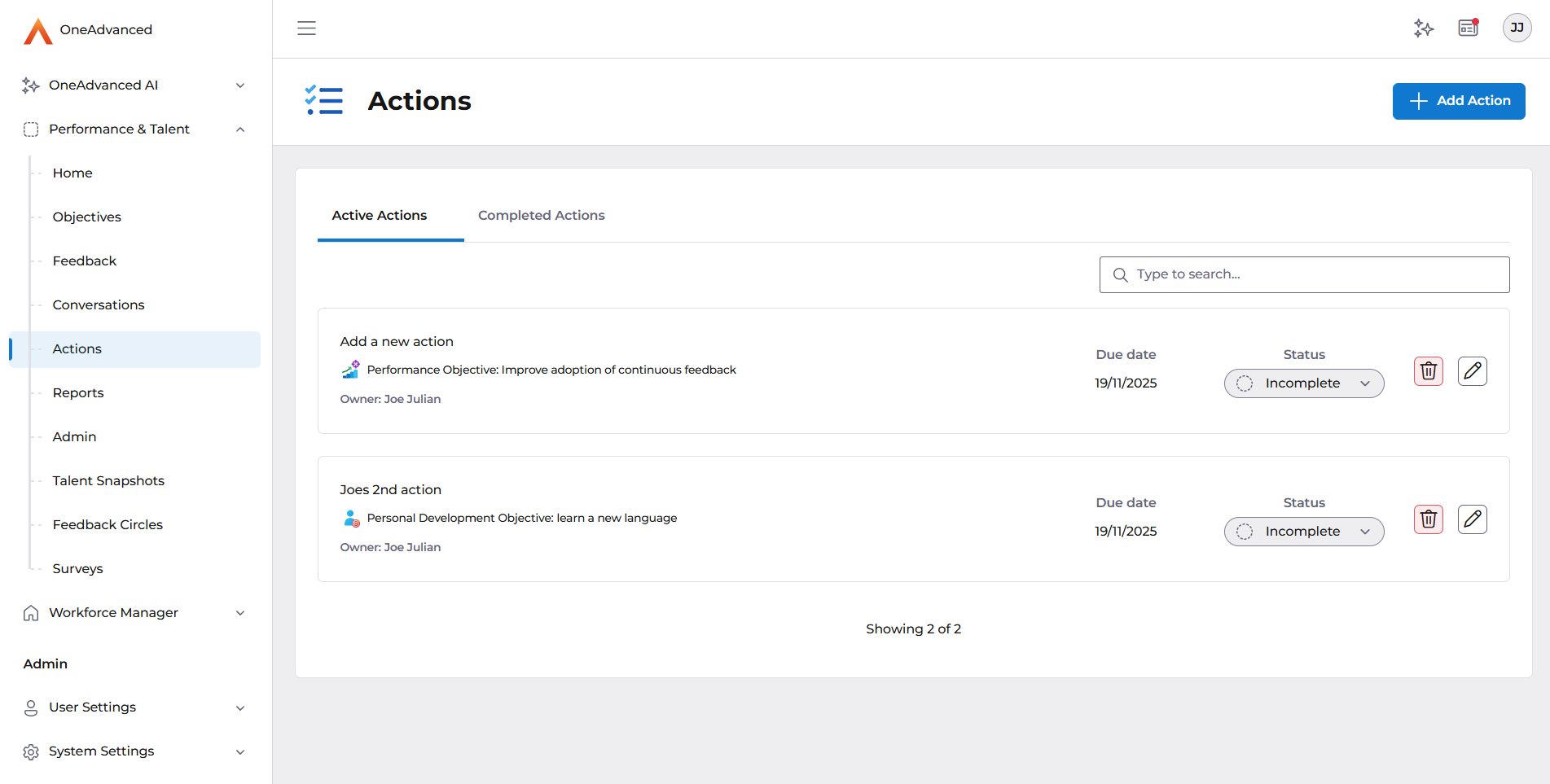
My Team:
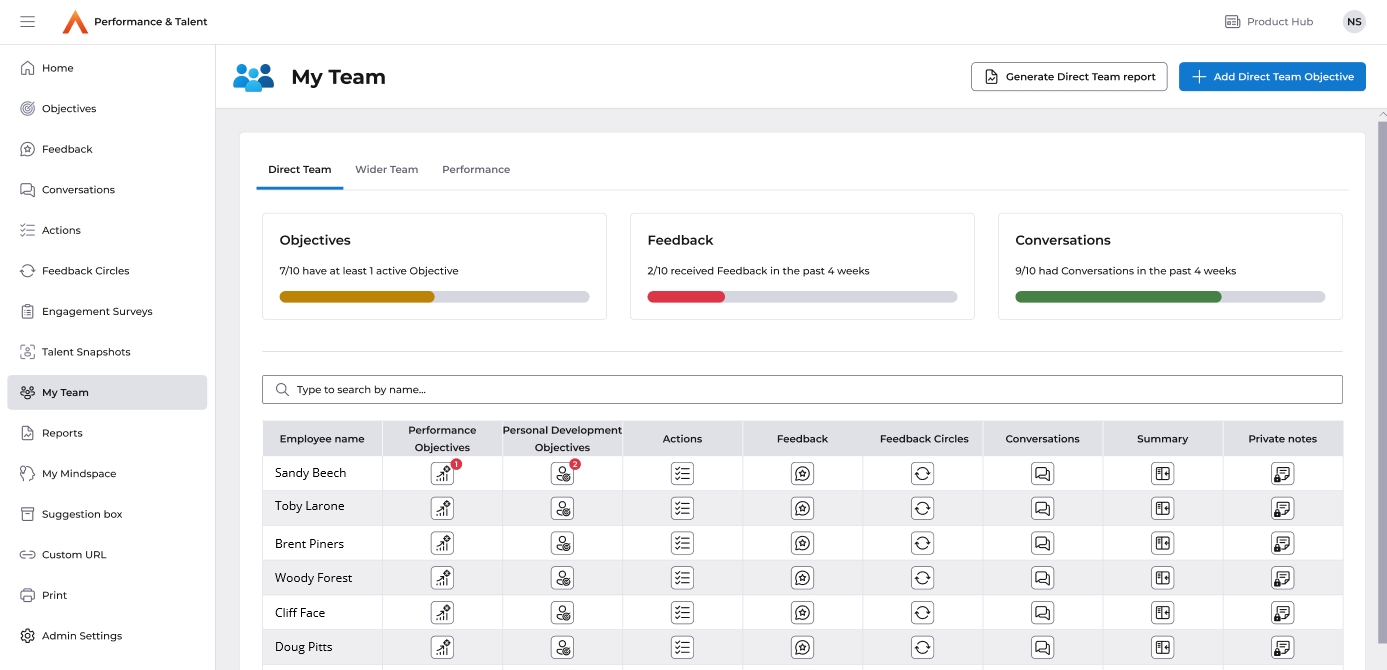
The Launch the new look button: